How do I Know if my Google Business Is Verified?
How do I know if my Google Business is verified? This post is a step by step guide you through the simple steps to check your verification status.
You've set up your Google Business account and added all your information. Now you're wondering—how do you know if your business is verified?
We'll show you a simple way to check if your Google Business profile is verified or not.
Note: First you should be signed in your google business account.
Step 1: Go to the Google Support
Open Google and search for Google Business Support. Click on the official support link that appears in the search results.
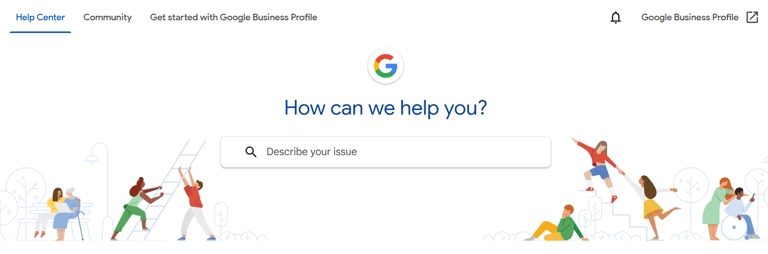
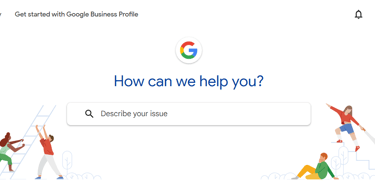
Step 2: Check Your Verification Status
In the search bar, type "Check your verification status" and click on the relevant link.
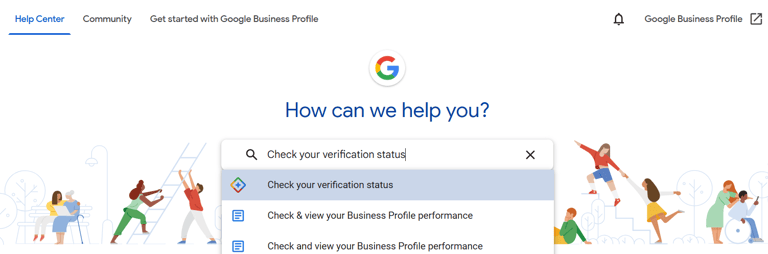
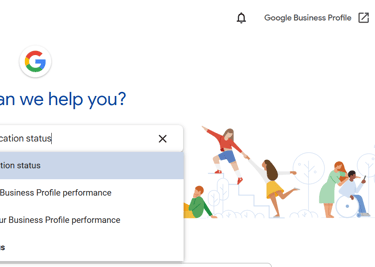
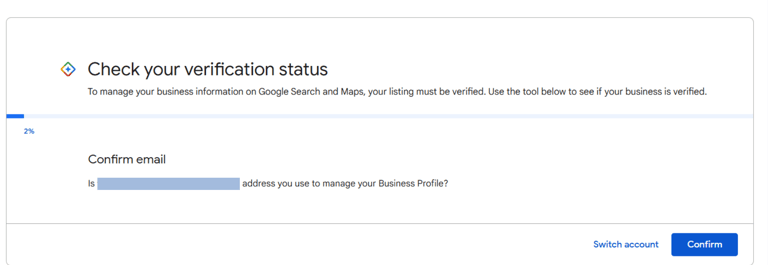
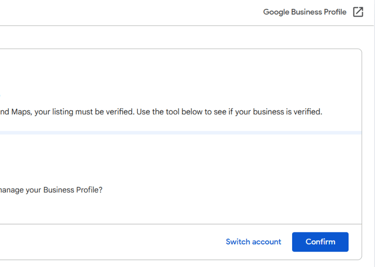
Step 3: Confirm Your Email
You'll be asked to confirm if the email displayed is yours. Verify that it’s the correct email associated with your business and proceed.
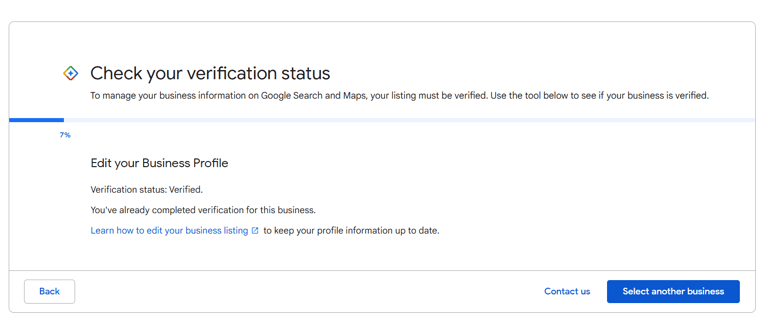
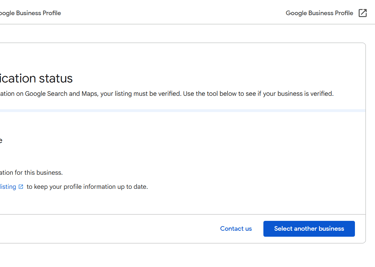
Step 4: Select Your Business
Choose your business from the list of profiles associated with your account.
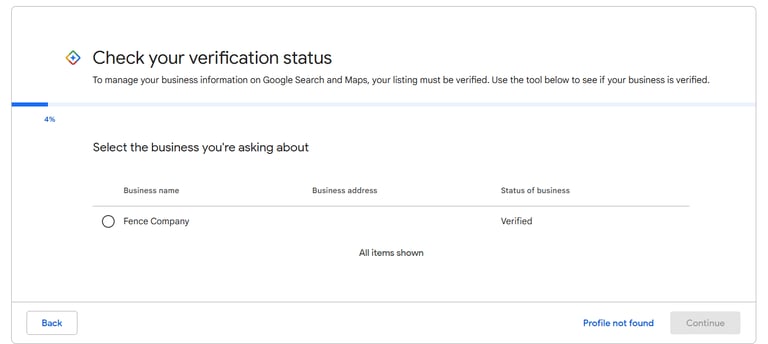
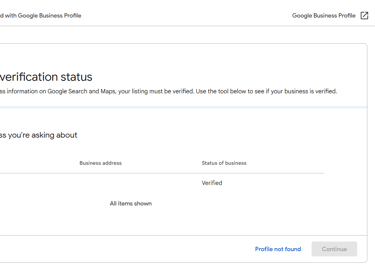
Step 5: View Your Verification Status
In the final step, you'll see whether your business is verified.
✔ If it's verified, you'll see a confirmation message.
➖ If not, you'll be prompted to complete the verification process.
Why Is It Important to Verify Your Business?
Verifying your business on Google helps build trust with potential customers, makes it easier for people to find you online, and gives you control over your business information.







