How to Create a Google My Business Account for Free
Learn how to create a free Google My Business account and help your contractor business appear in local Google Search and Maps results. This step-by-step guide makes it easy to get started.
In this quick guide, we’ll walk you through how to set up your Google Business account. If you're a fence contractor, handyman, or in a similar trade, referrals still work, but showing up online is just as important. Why? Because being visible online means more calls, more jobs, and more leads.
Let’s dive into the step-by-step guide:
1. Go to Google My Business
In your browser, go to https://www.google.com/business
If you're already logged in, you’ll see the “Manage now” button.
2. Enter Your Business Name
Type in your business name and click the “Continue” button.
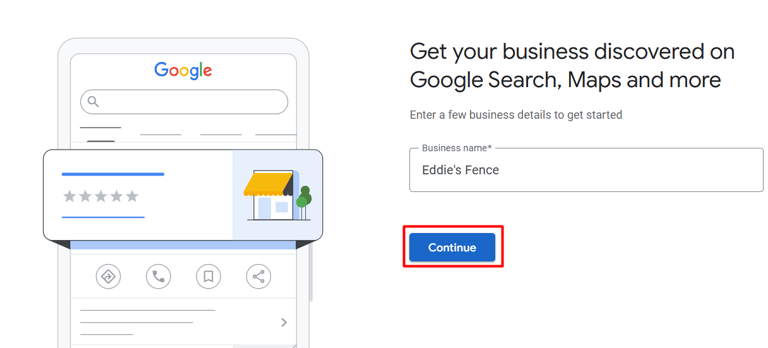
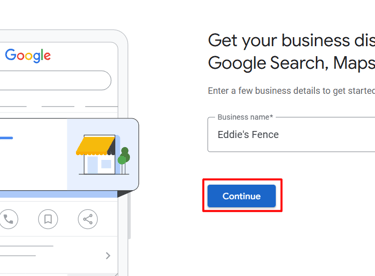
3. Choose Your Business Type
Since your business involves visiting customers, select Service business.
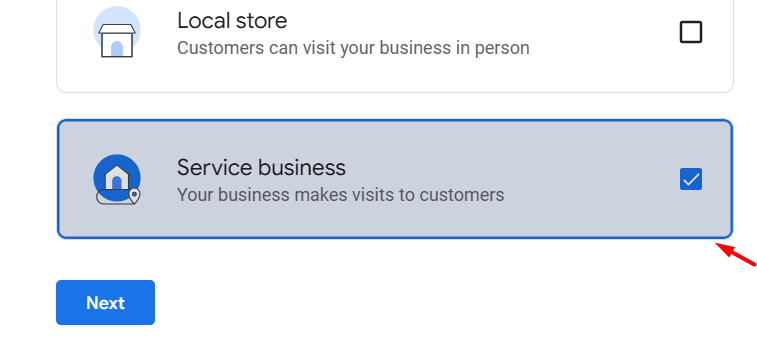
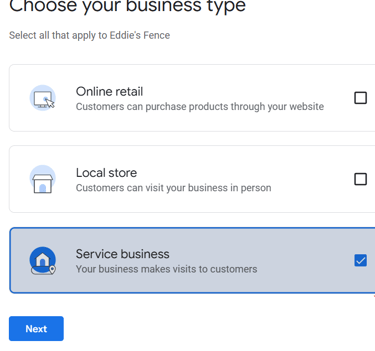
4. Choose a Business Category
Pick the category that best fits your business—this helps customers find you more easily.
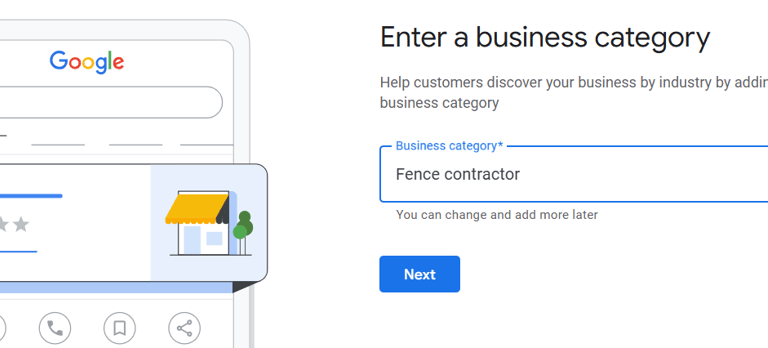
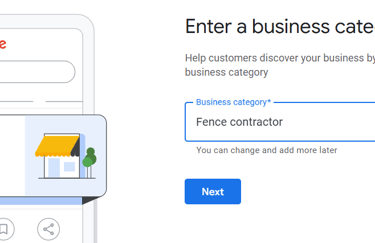
5. Add Your Location
Add the areas where your business provides services.
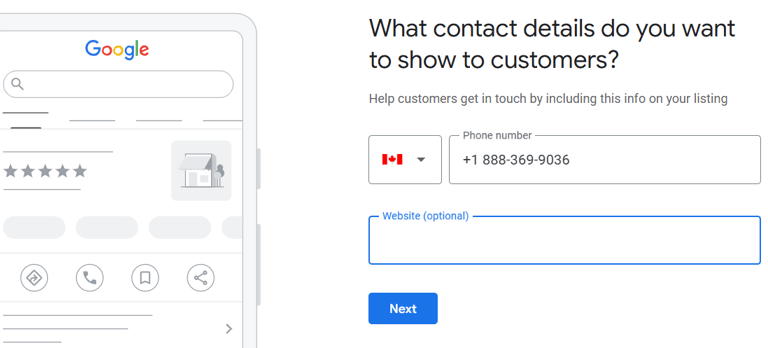
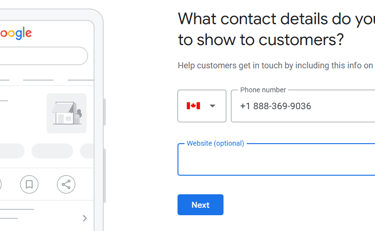
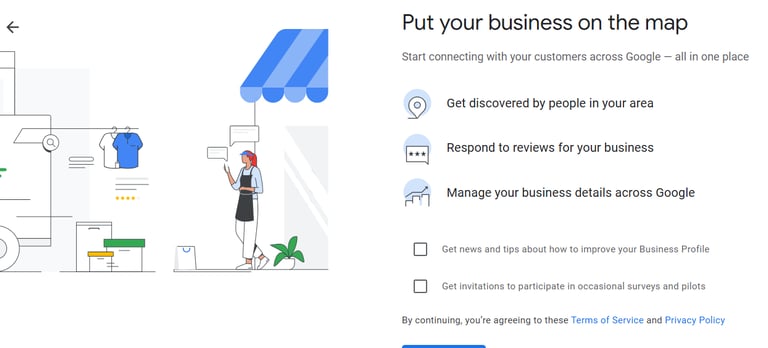
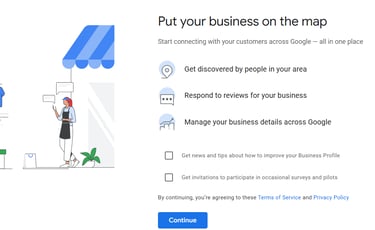
6. Add Contact Info
Include your phone number and website so customers can reach you easily.
If you don’t have a website yet and want one that looks professional, Droply Digital can help you with that. Otherwise, you can skip this step for now.
7. Add Your Business on the Map
Click Continue to finish setting up and add your business to the map.
Congratulations! Your business is now listed on Google Search and Maps, making it easier for people to discover and contact you.
Need help with verification? We’ll cover that in our next blog post.







