The Easiest Way to Update Your Business Hours on Google
In this blog you will find how you can update your business hours on Google to keep customers informed and avoid missed opportunities.
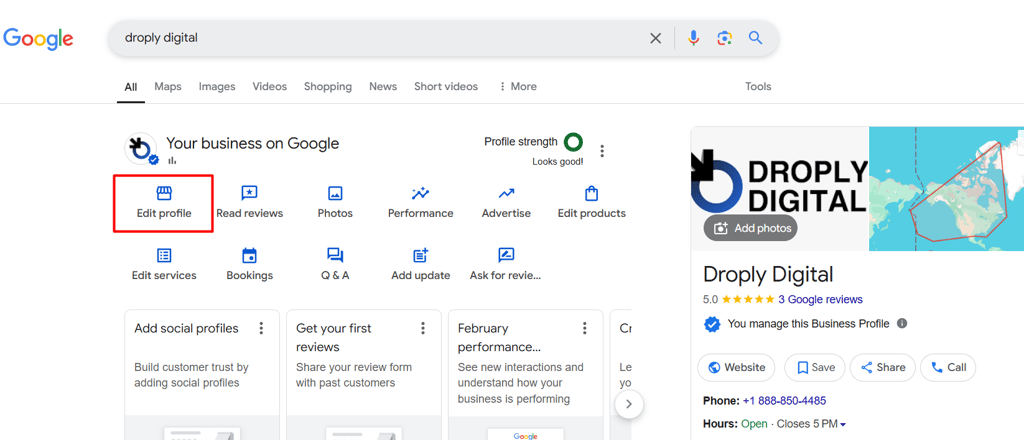
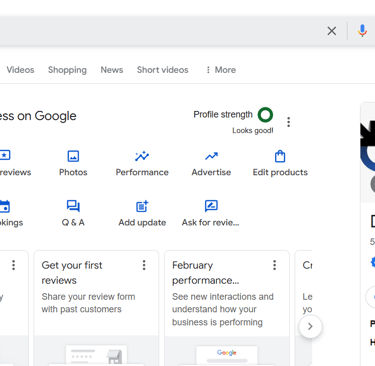
Making sure your business hours are correct on Google helps attract customers and build trust. If your hours change for holidays, seasons, or new schedules, updating them is quick and easy.
Go to Google Business Profile and log in.
Click on the “Edit profile” section.
Then, find the “Hours” tab, and change them as needed.
Click “Save,” and your updates will be saved on Google Search and Maps.
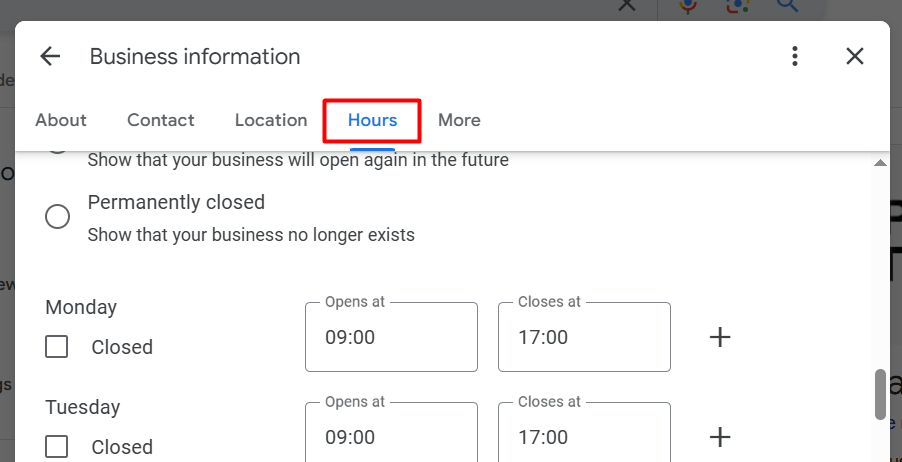
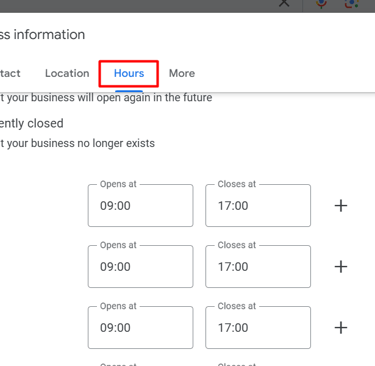
Let customers know about changes in your business hours with Special hours and More hours settings.
Special hours are for temporary changes, like holidays or special events, or when your business is closed for up to six days.
More hours let you set specific service times, such as senior hours or delivery and takeout hours.
Keep your hours updated so customers always know when you're open.







